How to Use QuickBooks for Church Accounting in Canada
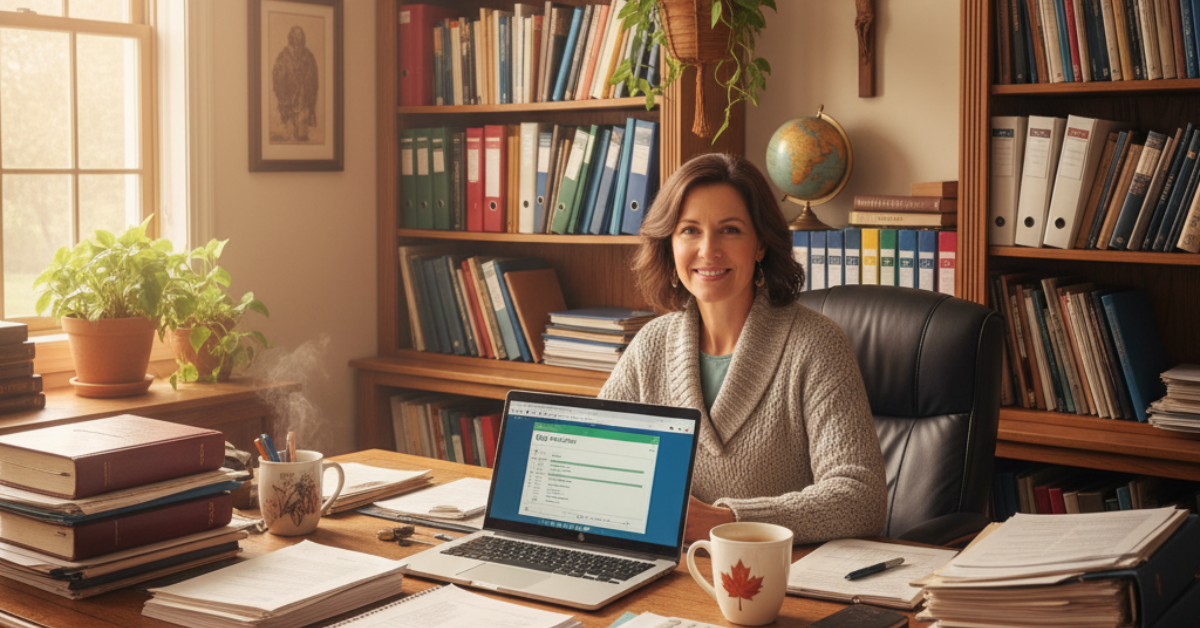
Managing church finances in Canada means tracking donations, fund accounting, and following Canada Revenue Agency regulations. Many churches find it challenging to organize financial records while maintaining transparency for donors and boards.
QuickBooks can help by allowing you to set up fund tracking, donation categories, and restricted fund management. You need to choose the right version, set up your chart of accounts, and create systems that clearly separate tithes, offerings, designated funds, and operational expenses.
If you are moving from manual bookkeeping or basic spreadsheets, learning to use QuickBooks for Canadian churches can simplify your financial management. From setup to daily transactions and generating reports for your board and CRA filings, QuickBooks can improve your church's financial transparency and efficiency.
Choosing the Right QuickBooks Version for Canadian Churches
Your church's size, budget, and needs determine which QuickBooks version works best. QuickBooks Online Plus suits most Canadian churches, while Desktop versions are better for those preferring local software control.
QuickBooks Online vs. QuickBooks Desktop
QuickBooks Online runs in your web browser and stores data in the cloud. You can access your church finances from any device with internet access.
Multiple staff members can work in the system at the same time. The software updates automatically, so you never need to install new versions or worry about backups.
QuickBooks Desktop installs on your computer and stores data locally. You have complete control over your data and can work offline.
Only one person can use it at a time unless you buy extra licences. Desktop versions cost more upfront but have lower ongoing costs.
You must manually back up your data and install updates yourself. For Canadian churches, Online versions are usually better because:
- Multiple volunteers can access the system
- Data stays safe in the cloud
- You can work from home or the church office
- Updates happen automatically
Benefits of QuickBooks Online Plus for Churches
QuickBooks Online Plus includes Class tracking and budgeting, which are essential for churches. Class tracking helps you separate restricted funds from general donations and track funds like building, missions, and youth ministry.
This helps you follow donation restrictions and Canadian charity rules. Budgeting tools allow you to plan spending for each ministry and compare actual spending to your budget.
The Plus version also includes:
- Up to 5 users at no extra cost
- Project tracking for special events
- Inventory tracking for church bookstores
- Advanced reporting features
Simple Start and Essentials versions do not include these features. Pro and Advanced versions cost more but usually do not add value for most churches.
Cost Considerations and Discounts for Churches
QuickBooks Online Plus costs about $90 CAD per month in Canada, including tax and support for up to 5 users.
Available discounts:
- 30-day free trial for all new users
- 50% off for the first 3 months
- Special non-profit pricing through some resellers
- Annual payment discounts
Compare the monthly cost to hiring a bookkeeper. Most churches save money using QuickBooks instead of paying someone $20-30 per hour.
Consider these additional costs:
- Payroll services (extra $50-100 monthly)
- Training time for volunteers
- Data conversion from old systems
QuickBooks improves financial tracking and makes tax preparation for your Canadian charity returns easier.
Initial Setup and Configuration for Church Accounting
Setting up QuickBooks properly from the start helps you avoid errors and ensures your church's financial records meet Canadian nonprofit requirements. Configure your company profile, adjust system settings for religious organizations, and set the correct fiscal year.
Company Information and Legal Structure
Select "Non-profit Organization" as your industry type during QuickBooks setup. This option customizes terminology and features for church accounting.
Enter your church's legal name exactly as shown on your Canada Revenue Agency registration. Include your charitable registration number in the company information section.
Required Information:
- Legal church name
- CRA charitable number
- Physical address
- GST/HST registration number (if applicable)
- Banking information for all accounts
Your church's legal structure affects tax reporting in Canada. Most churches operate as registered charities under the Income Tax Act.
Check your status with CRA before finalizing setup. Enter your primary contact information carefully, as it appears on donation receipts and official reports for donors.
Customizing Account and Settings
Click the gear icon and select "Account and Settings" to adjust features for church operations. Turn on "Track classes" under the Advanced tab to manage restricted funds.
Enable "Track locations" if your church has multiple campuses. This helps you separate financial activities by location.
Critical Settings to Enable:
- Class tracking for fund accounting
- Location tracking (for multi-site churches)
- Custom fields for donor information
- Budgeting features
Set up your chart of accounts with broad categories. Create main expense accounts like "Worship Ministry," "Youth Ministry," and "Administration" as parent accounts.
Use the Products and Services list to track donation types. Link items like "Building Fund" or "Mission Trip" to the right income accounts for detailed reporting.
Configuring Fiscal Year and Tax Details
Most Canadian churches use a calendar year (January to December) as their fiscal year. Some choose different periods to match denominational requirements or giving patterns.
Select your fiscal year start date in Company Settings under Advanced options. This setting affects all financial reports and tax filings.
Tax Configuration Steps:
- Set provincial tax rates for your location
- Configure GST/HST settings if registered
- Enable charitable receipt tracking
- Set up withholding tax for employees
Your church may qualify for GST/HST exemptions on some activities. Ask a Canadian tax professional to help set up your tax settings correctly.
Enable sales tax tracking even if you are exempt. This helps you monitor taxable and exempt transactions for accurate CRA reporting.
Establishing a Comprehensive Chart of Accounts
A good chart of accounts is the foundation of effective church financial management in QuickBooks. Your church needs specific income categories for donations, organized expense accounts by ministry, and proper tracking for restricted funds and liabilities.
Setting Up Income Accounts for Tithes and Offerings
Create broad income categories instead of separate accounts for every offering type. This keeps your financial statements simple.
Start with these main income accounts:
- Individual Contributions - for regular tithes and general offerings
- Program Service Fees - for events like camps or classes
- Grants and Donations - for special gifts and government funding
Use the Products and Services list for detailed tracking. Create items like "Building Fund Offering" or "Mission Trip Donations" under your main income accounts.
This system gives you summary reports and detailed tracking. Your treasurer can see total contributions and track specific fundraising campaigns.
Link each service item to the right income account. This keeps financial statements clear and maintains detailed records for donor receipts and tax reporting.
Organizing Expense and Asset Accounts for Ministries
Organize your expense accounts by ministry and committee. This makes budget tracking and ministry reporting easier.
Create parent expense accounts for each major ministry:
- Worship Ministry
- Youth Ministry
- Children's Ministry
- Building and Grounds
- Administration
Add sub-accounts under each parent category. For example, Youth Ministry can include "Supplies," "Events," and "Materials."
Set up asset accounts for major items. Create "Fixed Asset" accounts for buildings, equipment, and vehicles.
Add separate bank accounts for each chequing and savings account your church uses. Name your bank accounts clearly, such as "Main Chequing - Unrestricted" or "Savings - Building Fund," to avoid spending restricted money by mistake.
Managing Liabilities and Restricted Funds
Use QuickBooks' Class feature to track restricted funds. This helps you follow legal rules for designated donations.
Turn on class tracking in your QuickBooks settings. Go to Settings > Advanced > Categories and enable "Track classes."
Create classes for each restricted fund:
- Building Fund
- Benevolence Fund
- Mission Fund
- Equipment Fund
Assign every transaction to the correct class. This tags money so you can track restricted and unrestricted funds separately.
Set up liability accounts for debts like credit cards, loans, and mortgages. Add accounts for payroll liabilities if you have employees.
Track pledges as accounts receivable. When members make pledges, record them as money owed to show your expected income.
Run "Profit & Loss by Class" reports to see financial activity for each fund. This report answers questions about ministry spending and restricted fund balances.
Tracking Donations, Fund Accounting, and Canadian Compliance
Churches need proper fund accounting to track tithes and offerings and meet Canada Revenue Agency requirements. QuickBooks offers class tracking and fund features to separate restricted donations from general funds and generate charitable receipts.
Applying Class and Fund Tracking Features
You can use QuickBooks' class tracking to separate different funds in your church. Set up classes for building funds, missions, youth ministry, and general operations.
Go to Settings > All Lists > Classes to create your fund categories. Each class tracks income and expenses for a separate fund.
Use the customer field in QuickBooks Online to record donation campaigns or events. This lets you track special offerings like Christmas programs or roof repairs.
Key class setup steps:
- Create classes for major funds (General, Building, Missions)
- Add sub-classes for programs or events
- Assign every transaction to the right class
- Run class-based reports to see fund balances
Bank sub-accounts help with complex fund tracking. Set up sub-accounts under your main chequing account for each restricted fund.
This approach keeps unrestricted tithes and offerings separate from designated gifts.
Recording Designated and Restricted Donations
Record restricted donations differently from general tithes and offerings. Create separate income accounts for restricted gifts to meet donor requirements.
Set up income accounts like "Donations - Building Fund" and "Donations - Missions" in your chart of accounts. Use "Donations - General" for unrestricted tithes and offerings.
When entering donations, select the correct income account and assign the right class. This gives you complete fund accounting visibility.
Donation entry workflow:
- Choose the correct income account
- Assign the matching class for fund tracking
- Enter donor information in the customer field
- Add memo notes for special designations
Track pledges separately using QuickBooks' estimate feature. Convert fulfilled pledges to actual donations and keep the original designation.
For in-kind donations, create separate accounts and record fair market values. Document these gifts for donor receipts and CRA reporting.
Ensuring CRA Compliance for Charitable Receipts
Canadian churches must issue official donation receipts that meet CRA requirements. QuickBooks helps generate compliant receipts with proper donor information and gift details.
Set up your receipt template with required elements. Include the charity registration number, donor name and address, donation date, amount, and authorized signature line.
CRA receipt requirements:
- Official charity registration number
- Receipt number (sequential)
- Donation date and location received
- Eligible amount for tax purposes
- Authorized signature or stamp
QuickBooks tracks receipt numbers automatically when you enable the feature. Generate year-end donation summaries for regular contributors to simplify their tax filing.
Keep detailed records of all donations for seven years, as CRA requires. QuickBooks reporting features help you pull donation data for audits or compliance reviews.
Export donation reports by donor, date range, or fund type. This fund accounting data supports T3010 annual return preparation and demonstrates proper stewardship of charitable funds.
Efficient Day-to-Day Financial Management
QuickBooks streamlines daily financial tasks with automated expense tracking, integrated payroll, and simple bank reconciliation tools. These features help Canadian churches maintain accurate records and reduce manual data entry.
Managing Expenses and Paying Vendors
QuickBooks lets you track all church expenses in real time. Create vendor profiles for suppliers, contractors, and service providers your church works with regularly.
Set up automatic bill reminders to avoid late payment fees. Enter bills when you receive them, then schedule payments based on your cash flow needs.
Key expense categories for churches include:
- Utilities and maintenance
- Office supplies and equipment
- Ministry materials and resources
- Building repairs and improvements
Use the expense tracking feature to categorize spending by department or ministry. This helps you see exactly where your money goes each month.
Snap photos of receipts using the QuickBooks mobile app. The software extracts key information like vendor name, amount, and date automatically.
For recurring expenses like insurance or utility bills, set up automatic entries. This saves time and ensures you never miss recording regular payments.
Processing Payroll for Church Staff
QuickBooks Pro calculates payroll automatically for your church staff. The system figures federal and provincial taxes, CPP contributions, and EI deductions based on current Canadian rates.
Create employee profiles with salary information, tax forms, and benefit details. The software stores all employment records in one secure location.
Payroll features include:
- Direct deposit setup
- T4 slip generation
- ROE creation when needed
- Vacation pay tracking
Run payroll with just a few clicks. QuickBooks calculates gross pay, deductions, and net pay for each employee automatically.
The system tracks sick days, vacation time, and other benefits. Generate reports showing total labour costs by department or ministry area.
For ministers and clergy, QuickBooks handles special tax considerations unique to religious workers in Canada.
Wondering if your church qualifies for tax exemptions? Explore our detailed guide on church taxes in Canada to understand your financial and compliance obligations.
Bank Reconciliation and Credit Card Management
QuickBooks matches your records with bank statements during reconciliation. Connect your church's bank accounts directly to QuickBooks for automatic transaction downloads.
Review and categorize transactions as they appear. The software learns from your choices and suggests categories for similar future transactions.
Monthly reconciliation steps:
- Download bank transactions
- Match deposits and withdrawals
- Mark cleared items
- Investigate any discrepancies
Set up separate accounts for different funds like building projects or missions. This keeps restricted donations properly separated from general operating funds.
Connect your church credit cards to track ministry expenses and simplify expense reporting. Credit card transactions work the same way as bank accounts.
QuickBooks flags unusual transactions or duplicate entries automatically. This helps you catch errors before they affect your financial reports.
Generating Reports and Ensuring Financial Transparency
QuickBooks provides churches with powerful reporting tools that create clear financial statements for board meetings and donor communications. Built-in templates and customization options help you track fund performance and maintain accountability standards for Canadian religious organizations.
Creating Board-Ready Financial Reports
QuickBooks Online offers several pre-built reports that work well for church board presentations. The Statement of Financial Position and Statement of Activities provide essential financial snapshots for your board members.
To generate these reports, go to the Reports tab in your QuickBooks dashboard. Select Nonprofit from the report categories to access church-specific templates.
Key reports for board meetings include:
- Statement of Financial Position - Shows assets, liabilities, and net assets
- Statement of Activities - Displays revenue, expenses, and changes in net assets
- Budget vs. Actual - Compares planned spending to actual expenses
- Statement of Functional Expenses - Breaks down costs by program and administrative functions
Customize these reports by adjusting date ranges and adding your church's logo. Filter data by specific funds or programs using QuickBooks' class tracking feature.
Save customized reports as templates for consistent monthly or quarterly board packages. This ensures your financial presentations look professional and provide transparency for effective governance.
Budgeting and Financial Planning
QuickBooks' budgeting tools help churches plan annual spending and track financial goals throughout the year. The Budget vs. Actual report shows how well your church manages its resources against planned objectives.
Create budgets by going to Settings > Tools > Budgeting. Enter projected income from tithes, offerings, and other revenue sources.
Include estimated expenses for salaries, utilities, ministry programs, and building maintenance. Use historical data from previous years to make realistic projections.
QuickBooks lets you copy prior year amounts and adjust them based on expected changes. Monthly budget reviews help identify spending trends early.
If certain categories exceed budget, adjust future planning or implement cost controls. The software's forecasting features predict cash flow needs during slower giving periods.
This prevents financial shortfalls and helps maintain steady operations. Set up automatic budget alerts to notify you when spending approaches predetermined limits in specific categories.
Exporting and Sharing Reports with Stakeholders
QuickBooks makes it easy to share financial information with congregation members, auditors, and regulatory bodies. Export reports in formats like PDF, Excel, and CSV files.
For annual meetings, export the Statement of Activities as a PDF for printed materials. Excel exports work well when stakeholders need to analyze data or create custom presentations.
Email reports directly from QuickBooks to board members or auditors. Schedule automatic monthly reports to key stakeholders so they receive updates without manual work.
When sharing with the congregation, create simplified summary reports that highlight key financial health indicators. Focus on total giving, major expenses, and fund balances instead of detailed line items.
For Canadian tax compliance, export donor contribution statements and T3010 supporting documentation. QuickBooks maintains the detailed records Revenue Canada requires for registered charities.
Protect sensitive information by using QuickBooks' user permissions to control who accesses detailed financial data versus summary information.
Conclusion
QuickBooks provides Canadian churches with powerful tools to manage their finances effectively. Track donations, handle payroll, and generate reports that meet Canadian accounting standards.
The software helps you maintain transparency and accountability with your congregation. Setting up QuickBooks correctly from the start saves time and prevents issues later.
Customize your chart of accounts for church operations and ensure proper donation tracking. Regular financial reports help you make informed decisions about your church's future.
If you need help implementing QuickBooks for your church, contact B&H Charity Accounting Firm at (289) 301-8883. Our team specializes in helping Canadian churches and charities optimize their accounting systems.
Visit charityaccountingfirm.ca to learn more about our services or schedule a FREE consultation to discuss your specific needs.
Frequently Asked Questions
Churches in Canada can use QuickBooks for accounting with proper setup for fund tracking, donations, and compliance with Canadian tax requirements. The software works well for nonprofit organizations when configured for church-specific needs.
Can I use QuickBooks for church accounting?
Yes, QuickBooks works well for church accounting in Canada. It handles donation tracking, fund accounting, and expense management. QuickBooks Online is often the best choice, allowing multiple users to access financial data. Set up your chart of accounts for church-specific needs, including tithes, offerings, and restricted funds.
How do you do bookkeeping for a church?
Set up separate accounts for different income sources like tithes, offerings, and donations. Track restricted funds separately using classes or projects. Record all income and expenses with proper categorization. Reconcile bank accounts monthly and generate regular financial reports. Issue charitable donation receipts according to CRA requirements.
Can QuickBooks be used for nonprofit organizations?
Yes, QuickBooks works well for nonprofits, including churches. Customize the chart of accounts for donations, grants, and fundraising. Track expenses by program or administrative costs. The software generates reports for CRA compliance and offers collaboration features for volunteer treasurers.
What is the difference between QuickBooks and QuickBooks Nonprofit?
There's no separate "QuickBooks Nonprofit" version in Canada. Use regular QuickBooks configured with nonprofit-specific accounts and features. The difference is in the setup and the chart of accounts structure. Nonprofits may qualify for software discounts through TechSoup Canada.
What are the best QuickBooks for churches?
QuickBooks Online Plus is often best for Canadian churches, offering project tracking, budgeting, and multiple user access. QuickBooks Online Advanced suits larger churches with complex needs. Consider your church size, user count, and budget when choosing.
How to record tithes and offerings in QuickBooks?
Create separate income accounts for tithes and offerings. Use sales receipts to record cash or cheque donations. Download and categorize bank transactions for electronic transfers. Track individual donors using the customer feature for year-end tax receipts. Use classes or projects for designated giving, like building funds.



